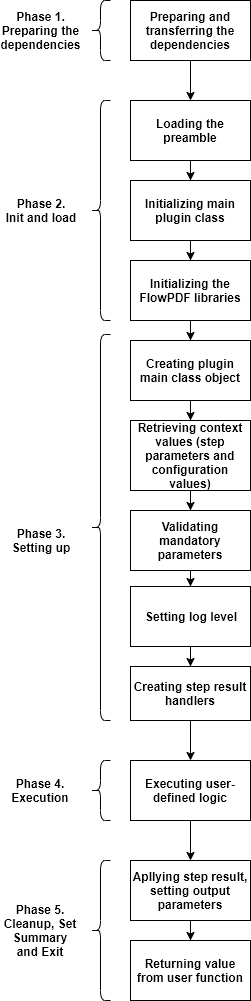Advanced - Using external libraries¶
Introduction¶
This tutorial provides instructions for the 4 step process to create a functional plugin called SampleAWSCloudFront which has one procedure called InvalidateCaches.
The 4 Step Plugin creation Process¶
Create Plugin Workspace.
Define plugin spec and generate plugin.
Implement Additional logic.
Build plugin and test.
Prerequisites¶
These are assumptions for this Tutorial.
An active CloudBees Flow instance.
flowdpk installed and set up.
In additional, you should have the AWS “Access key ID” and “Secret access key” pair to use the plugin, but for getting an overall experience it is not required.
Step 1 : Create Plugin Workspace¶
After making sure flowpdk is available in your PATH, you can create a plugin workspace.
Change to your working directory
cd ~/work
Call flowpdk as follows
flowpdk generate workspace
In the interactive prompt type SampleAWSCloudFront as plugin name. For the rest of the options (except the plugin language) which are all optional, choose defaults if available or provide your own values. For the plugin language you should use ‘groovy’
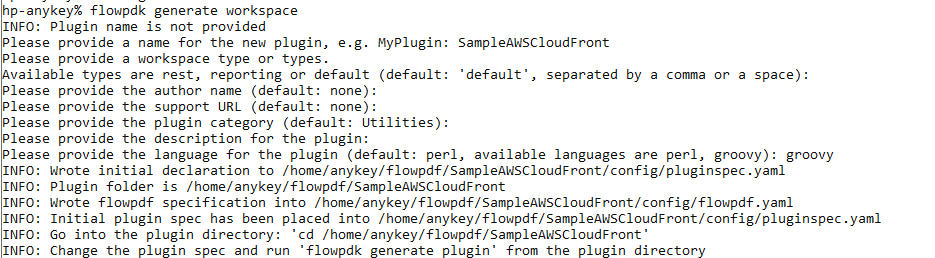
Generated Workspace¶
The generated workspace would have the following 2 files:
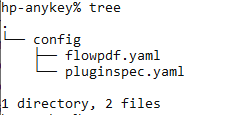
Files in Workspace¶
Step 2: Define plugin spec and generate plugin¶
The pluginspec.yaml has 2 sections one for configuration and the other for procedures.
Update config section of YAML¶
To interact with AWS REST API we need the following config values:
Username for authorization (Access key ID).
Password for authorization (Secret access key).
Fill up the config section as follows.
# Plugin configuration description
configuration:
# A set of fields will be added to process debug level in the configuration
hasDebugLevel: true
parameters:
-
name: config
type: entry
label: Configuration Name
required: true
documentation: The name for the created configuration.
-
name: desc
type: entry
label: Description
required: false
documentation: Description for the configuration.
-
name: credential
type: credential
label: Credential
userNameLabel: Access key ID
required: true
passwordLabel: Secret access key
Update procedure section¶
We will implement a procedure called “Invalidate Cache” with interface specification as follows.
procedures:
- name: Invalidate Cache
shell: 'ec-groovy'
description: This procedure creates CloudFront cache invalidation for the specified distribution.
hasConfig: true # configuration field will be generated automatically
parameters:
-
name: distributionId
documentation: The distribution ID associated with the invalidation.
required: true
type: entry
label: Distribution ID
-
name: objectPaths
documentation: Objects paths, newline-separated.
required: true
type: textarea
label: Object Paths
-
name: uniqueCallerReference
documentation: If checked, unique caller reference will be generated automatically.
required: false
type: checkbox
label: Generate Unique Caller Reference
initiallyChecked: true
checkedValue: true
uncheckedValue: false
-
name: callerReference
documentation: Caller reference to identify invalidation request.
required: false
type: entry
label: Caller Reference
dependsOn: uniqueCallerReference
condition: ${uniqueCallerReference} == 'false'
outputParameters:
invalidationId: Id of the created invalidation
Generate plugin¶
Execute the following command from the root level directory of the plugin workspace.
flowpdk generate plugin
After execution, it should look as follows.
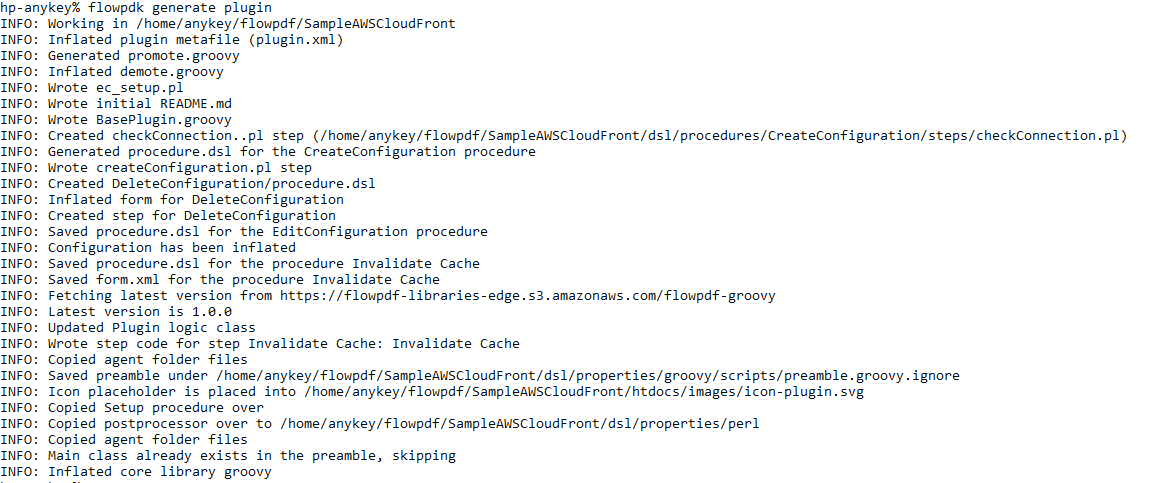
Plugin Generation¶
With this step, plugin generation is complete.
Review the auto-generated code¶
This section is provided to give a perspective on how the boiler plate generated code looks like and what it means.
The dsl/properties folder has the following structure:
groovy/lib
groovy/scripts
perl/core
Important: Do not modify any file under core folders. Core folders has plugin-related internal code, which should not be edited by plugin developer.
The only folder that could be modified is the groovy/lib folder.
Notice that dsl/properties/groovy/lib/SampleAWSCloudFront.groovy has been auto-generated and contains the following code.
import com.cloudbees.flowpdf.*
/**
* SampleAWSCloudFront
*/
class SampleAWSCloudFront extends FlowPlugin {
@Override
Map<String, Object> pluginInfo() {
return [
pluginName : '@PLUGIN_KEY@',
pluginVersion : '@PLUGIN_VERSION@',
configFields : ['config'],
configLocations: ['ec_plugin_cfgs'],
defaultConfigValues: [:]
]
}
/**
* invalidateCache - Invalidate Cache/Invalidate Cache
* Add your code into this method and it will be called when the step runs
* @param config (required: true)
* @param distributionId (required: true)
* @param objectPaths (required: true)
* @param uniqueCallerReference (required: false)
* @param callerReference (required: false)
*/
def invalidateCache(StepParameters p, StepResult sr) {
/* Log is automatically available from the parent class */
log.info(
"invalidateCache was invoked with StepParameters",
/* runtimeParameters contains both configuration and procedure parameters */
p.toString()
)
Context context = getContext()
// Setting job step summary to the config name
sr.setJobStepSummary(p.getParameter('config').getValue() ?: 'null')
sr.setReportUrl("Sample Report", 'https://cloudbees.com')
sr.apply()
log.info("step Invalidate Cache has been finished")
}
// === step ends ===
}%
Each plugin procedure has one or more steps. The auto-generated code for the step “Invalidate Cache” is located in dsl/procedures/InvalidateCache/steps/InvalidateCache.groovy and contains following:
$[/myProject/groovy/scripts/preamble.groovy.ignore]
SampleAWSCloudFront plugin = new SampleAWSCloudFront()
plugin.runStep('Invalidate Cache', 'Invalidate Cache', 'invalidateCache')
Class SampleAWSCloudFront is populated by the property expansion in the preamble.groovy.ignore that contains:
$[/myProject/groovy/lib/SampleAWSCloudFront.groovy]
Step 3: Implement Additional logic¶
Add necessary libraries¶
The power of groovy is an ability to use third-party Java libraries to simplify the development. You can use grapes to get the dependencies in runtime, but having packaged dependencies is more reliable. Groovy plugin procedures use a special step ‘flowpdkSetup’ to transfer libraries to an agent.
Let’s add the aws-java-sdk-cloudfront jar to plugin.
Note: In this case we use gradle, but you can choose any preferred method to get the jars into agent/deps/libs folder
Open the generated build.gradle. You should see the following content:
apply plugin: 'groovy' repositories{ mavenCentral() flatDir { dirs 'agent/deps/libs' } } dependencies { implementation 'org.codehaus.groovy:groovy-all:2.4.13' // Change the version if you have upgraded the groovy library implementation 'com.electriccloud.plugins:flowpdf-groovy-lib:1.0.0.0' } sourceSets { main { groovy { srcDirs = ['dsl/properties/groovy/lib'] } } } // Use this task to include third-party dependencies into to agent folder task copyDependencies(type: Copy) { outputs.upToDateWhen { false } from configurations.runtimeClasspath { // Dependencies already included into the COMMANDER_HOME/utils/langs exclude group: 'org.codehaus.groovy', module: 'groovy-all' exclude group: "org.apache.commons", module: 'commons-lang' exclude group: "commons-collections", module: 'commons-collections' exclude group: "com.electriccloud.plugins", module: 'flowpdf-groovy-lib' } into 'agent/deps/libs' }
Add the com.amazonaws:aws-java-sdk-cloudfront to the end of the dependencies block:
dependencies { implementation 'org.codehaus.groovy:groovy-all:2.4.13' // Change the version if you have upgraded the groovy library implementation 'com.electriccloud.plugins:flowpdf-groovy-lib:1.0.0.0' // Adding the Amazon AWS CloudFront Java SDK libraries implementation 'com.amazonaws:aws-java-sdk-cloudfront:1.11.688' }
Run gradle task to download the dependencies:
gradle copyDependencies
Assure that your /agent/deps/libs folder contains the jars:
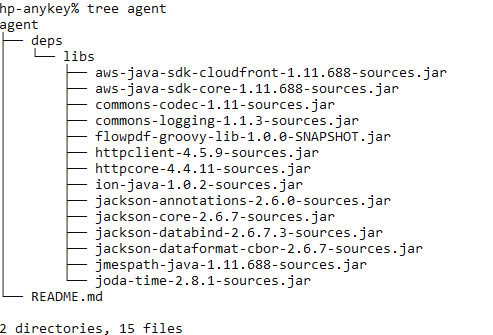
Implementing AWS CloudFront API call¶
Add the following code that uses AWS Java SDK CloudFront library to perform the request to the end of SampleAWSCloudFront.groovy:
class CloudFrontPlugin {
AmazonCloudFront client
CloudFrontPlugin(String username, String password) {
def credential = new BasicAWSCredentials(username, password)
AWSCredentialsProvider credentialProvider = new AWSStaticCredentialsProvider(credential)
client = AmazonCloudFrontClientBuilder
.standard()
.withRegion(Regions.DEFAULT_REGION)
.withCredentials(credentialProvider)
.build()
}
def invalidateCache(String distributionId, List paths, String callerReference) {
Paths p = new Paths().withItems(paths).withQuantity(paths.size())
InvalidationBatch batch = new InvalidationBatch().withPaths(p).withCallerReference(callerReference)
CreateInvalidationResult result = client.createInvalidation(
new CreateInvalidationRequest()
.withDistributionId(distributionId)
.withInvalidationBatch(batch)
)
Invalidation invalidation = result.invalidation
println "Invalidation ID: ${invalidation.id}"
println "Invalidation Status: ${invalidation.status}"
if ('Completed' != invalidation.status) {
print "Waiting for the invalidation to complete"
}
while ('Completed' != invalidation.status) {
sleep(1000 * 5)
invalidation = getInvalidation(distributionId, invalidation.id)
print "."
}
}
Invalidation getInvalidation(String distributionId, String invalidationId) {
GetInvalidationResult result = client.getInvalidation(
new GetInvalidationRequest()
.withDistributionId(distributionId)
.withId(invalidationId)
)
return result.invalidation
}
}
Modify step code¶
The auto-generated function in step looks as follows :
/**
* invalidateCache - Invalidate Cache/Invalidate Cache
* Add your code into this method and it will be called when the step runs
* @param config (required: true)
* @param distributionId (required: true)
* @param objectPaths (required: true)
* @param uniqueCallerReference (required: false)
* @param callerReference (required: false)
*/
def invalidateCache(StepParameters p, StepResult sr) {
/* Log is automatically available from the parent class */
log.info(
"invalidateCache was invoked with StepParameters",
/* runtimeParameters contains both configuration and procedure parameters */
p.toString()
)
Context context = getContext()
// Setting job step summary to the config name
sr.setJobStepSummary(p.getParameter('config').getValue() ?: 'null')
sr.setReportUrl("Sample Report", 'https://cloudbees.com')
sr.apply()
log.info("step Invalidate Cache has been finished")
}
// === step ends ===
Modify the logic as follows using the class you’ve added:
/**
* invalidateCache - Invalidate Cache/Invalidate Cache
* Add your code into this method and it will be called when the step runs
* @param config (required: true)
* @param distributionId (required: true)
* @param objectPaths (required: true)
* @param uniqueCallerReference (required: false)
* @param callerReference (required: false)
*/
def invalidateCache(StepParameters p, StepResult sr) {
/** Retrieve the credential and initialize the client */
def credential = p.getRequiredCredential('credential')
CloudFrontPlugin cfPlugin = new CloudFrontPlugin(credential.getUserName(), credential.getSecretValue())
/** Get and process the parameters */
String distributionId = p.getRequiredParameter('distributionId').getValue()
List paths = p.getRequiredParameter('objectPaths').getValue().split(/\n+/).collect { it }
String callerReference = p.getParameter('callerReference').getValue() as String
if (!callerReference) {
if (p.getParameter('uniqueCallerReference').getValue().toString() == 'true') {
callerReference = "Auto Generated Reference at " + new Date()
} else {
/** Raising exception */
throw new UnexpectedMissingValue("Either 'Caller Reference' or 'Generate Unique Caller Reference' should be specified.")
}
}
/** Call the client method to create and wait for the invalidation */
def invalidation = cfPlugin.invalidateCache(distributionId, paths, callerReference)
/** StepResult code will go here */
sr.apply()
log.info("step Invalidate Cache has been finished")
}
Set Output Parameters¶
An output parameter is set as part of the StepResult object. Add the following code inside of the step function in SampleAWSCloudFront.groovy before the sr.apply() call.
sr.setOutputParameter('invalidationId', invalidation.id)
Set pipeline, job and jobStep summary¶
Set all the 3 summaries - pipeline summary, job summary and jobStep summary. Add the following code inside of the step function in SampleAWSCloudFront.groovy before the sr.apply() call.
sr.setPipelineSummary("Invalidation Id", invalidation.id)
sr.setJobSummary("Created invalidation Id is : ${invalidation.id}")
sr.setJobStepSummary("Created invalidation Id is : ${invalidation.id}")
Review SampleAWSCloudFront.groovy¶
This is a summary of how SampleAWSCloudFront.groovy after you make the changes.
import com.amazonaws.auth.*
import com.amazonaws.regions.Regions
import com.amazonaws.services.cloudfront.*
import com.amazonaws.services.cloudfront.model.*
import com.cloudbees.flowpdf.*
import com.cloudbees.flowpdf.exceptions.UnexpectedMissingValue
/**
* SampleAWSCloudFront
*/
class SampleAWSCloudFront extends FlowPlugin {
@Override
Map<String, Object> pluginInfo() {
return [
pluginName : '@PLUGIN_KEY@',
pluginVersion : '@PLUGIN_VERSION@',
configFields : ['config'],
configLocations : ['ec_plugin_cfgs'],
defaultConfigValues: [:]
]
}
/**
* invalidateCache - Invalidate Cache/Invalidate Cache
* Add your code into this method and it will be called when the step runs
* @param config (required: true)
* @param distributionId (required: true)
* @param objectPaths (required: true)
* @param uniqueCallerReference (required: false)
* @param callerReference (required: false)
*/
def invalidateCache(StepParameters p, StepResult sr) {
/** Retrieve the credential and initialize the client */
def credential = p.getRequiredCredential('credential')
CloudFrontPlugin cfPlugin = new CloudFrontPlugin(credential.getUserName(), credential.getSecretValue())
/** Get and process the parameters */
String distributionId = p.getRequiredParameter('distributionId').getValue()
List paths = p.getRequiredParameter('objectPaths').getValue().split(/\n+/).collect { it }
String callerReference = p.getParameter('callerReference').getValue() as String
if (!callerReference) {
if (p.getParameter('uniqueCallerReference').getValue().toString() == 'true') {
callerReference = "Auto Generated Reference at " + new Date()
} else {
/** Raising exception */
throw new UnexpectedMissingValue("Either 'Caller Reference' or 'Generate Unique Caller Reference' should be specified.")
}
}
/** Call the client method to make the invalidation */
def invalidation = cfPlugin.invalidateCache(distributionId, paths, callerReference)
sr.setOutputParameter('invalidationId', invalidation.id)
sr.setPipelineSummary("Invalidation Id", invalidation.id)
sr.setJobSummary("Created invalidation Id is : ${invalidation.id}")
sr.setJobStepSummary("Created invalidation Id is : ${invalidation.id}")
sr.apply()
log.info("step Invalidate Cache has been finished")
}
// === step ends ===
}
class CloudFrontPlugin {
AmazonCloudFront client
CloudFrontPlugin(String username, String password) {
def credential = new BasicAWSCredentials(username, password)
AWSCredentialsProvider credentialProvider = new AWSStaticCredentialsProvider(credential)
client = AmazonCloudFrontClientBuilder
.standard()
.withRegion(Regions.DEFAULT_REGION)
.withCredentials(credentialProvider)
.build()
}
def invalidateCache(String distributionId, List paths, String callerReference) {
Paths p = new Paths().withItems(paths).withQuantity(paths.size())
InvalidationBatch batch = new InvalidationBatch().withPaths(p).withCallerReference(callerReference)
CreateInvalidationResult result = client.createInvalidation(
new CreateInvalidationRequest()
.withDistributionId(distributionId)
.withInvalidationBatch(batch)
)
Invalidation invalidation = result.invalidation
println "Invalidation ID: ${invalidation.id}"
println "Invalidation Status: ${invalidation.status}"
if ('Completed' != invalidation.status) {
print "Waiting for the invalidation to complete"
}
while ('Completed' != invalidation.status) {
sleep(1000 * 5)
invalidation = getInvalidation(distributionId, invalidation.id)
print "."
}
return invalidation
}
Invalidation getInvalidation(String distributionId, String invalidationId) {
GetInvalidationResult result = client.getInvalidation(
new GetInvalidationRequest()
.withDistributionId(distributionId)
.withId(invalidationId)
)
return result.invalidation
}
}
Step 4: Build, Install and Test¶
Build the plugin from the root directory of the SampleAWSCloudFront plugin workspace.
flowpdk build
It should look something like this:
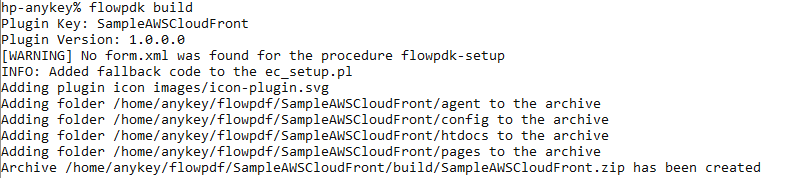
Congratulations! You have now created a functional plugin.
Install and Promote the plugin¶
Go to your CloudBees Flow instance, login and navigate to the Plugin Manager page which lists all plugins.
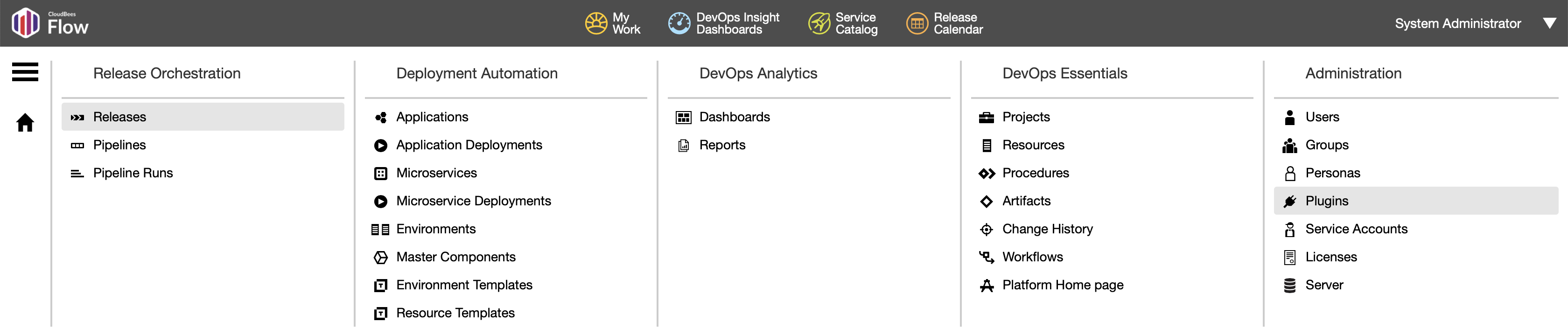
Click on “Install from File/URL” tab, click Choose File, select your build/SampleAWSCloudFront.zip file and click upload:
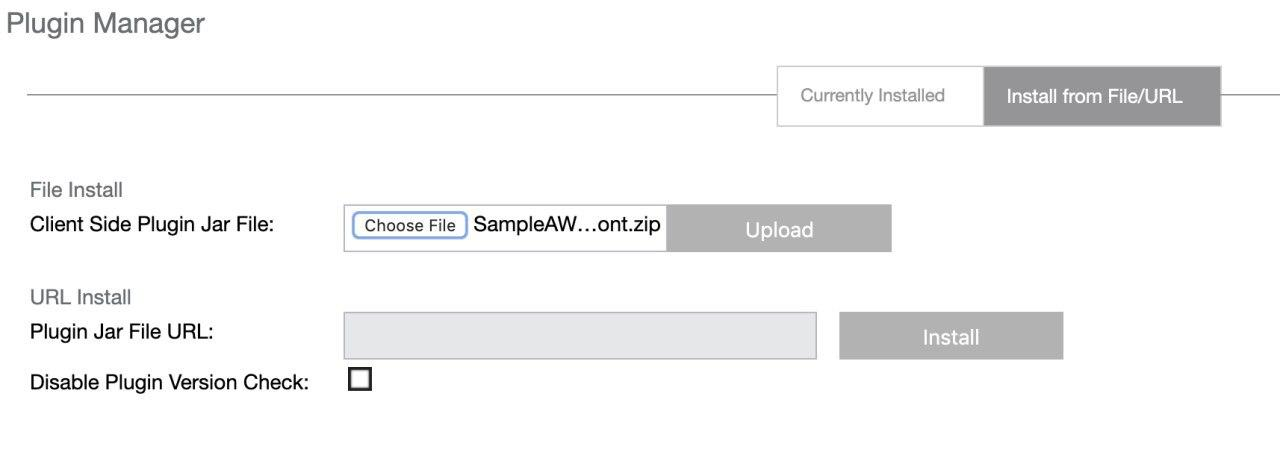
You will be redirected to the plugin manager page. Find your plugin SampleAWSCloudFront, and click “Promote” link.
After promotion the page would be automatically refreshed.
Create a Pipeline and Configure the plugin¶
After your plugin is installed, navigate to the Pipelines page and click “New” in the top right corner of the web page.
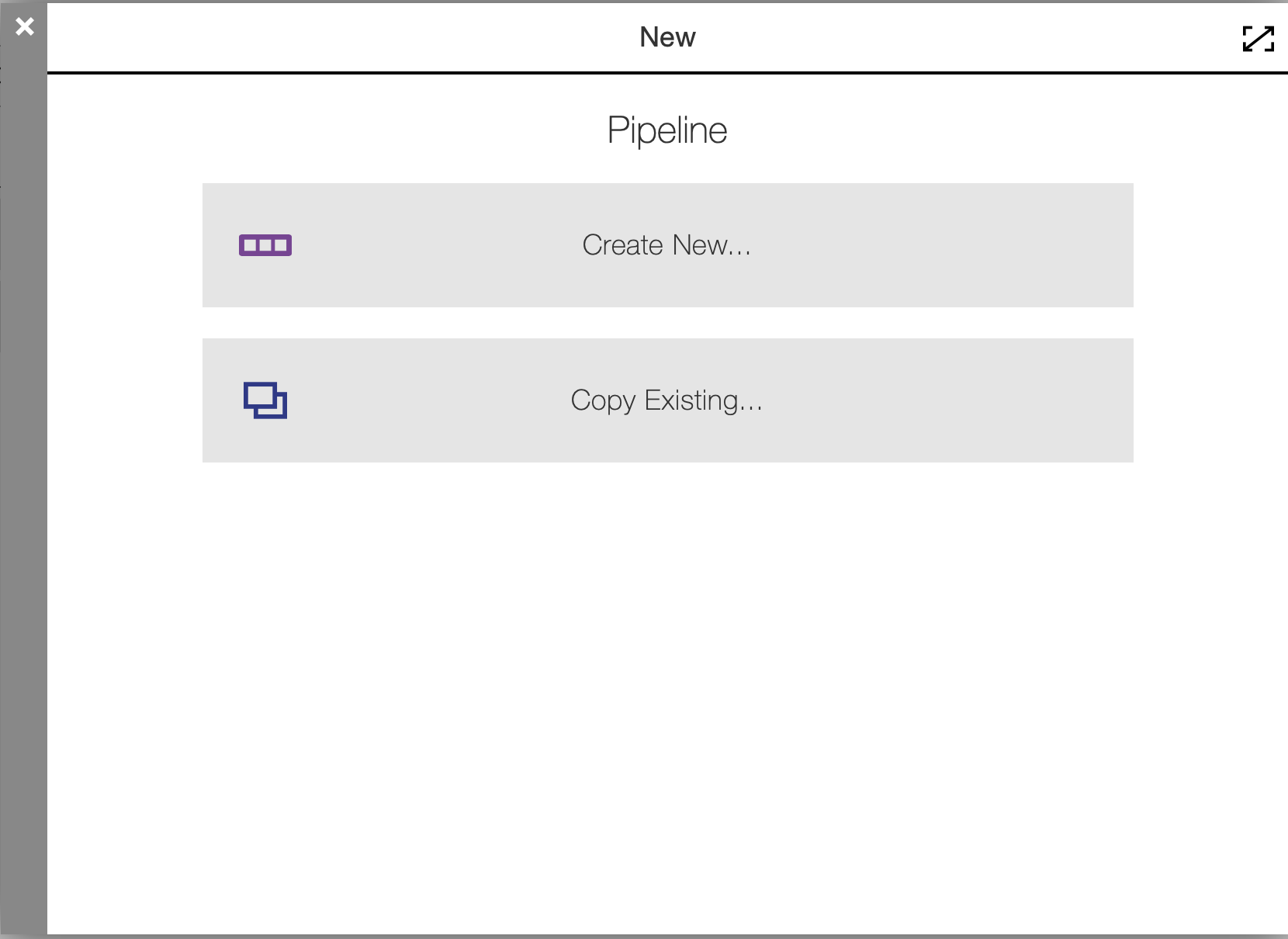
Click “Create New”, enter “SampleAWSCloudFront Showcase”, choose your project, click “Ok”.
Now you’re in your pipeline editor. Click “Add +” on the task explorer, enter “Invalidate Cache”, click “Select Task Type”, scroll down the plugin list and click on your Invalidate Cache procedure below the plugin name:
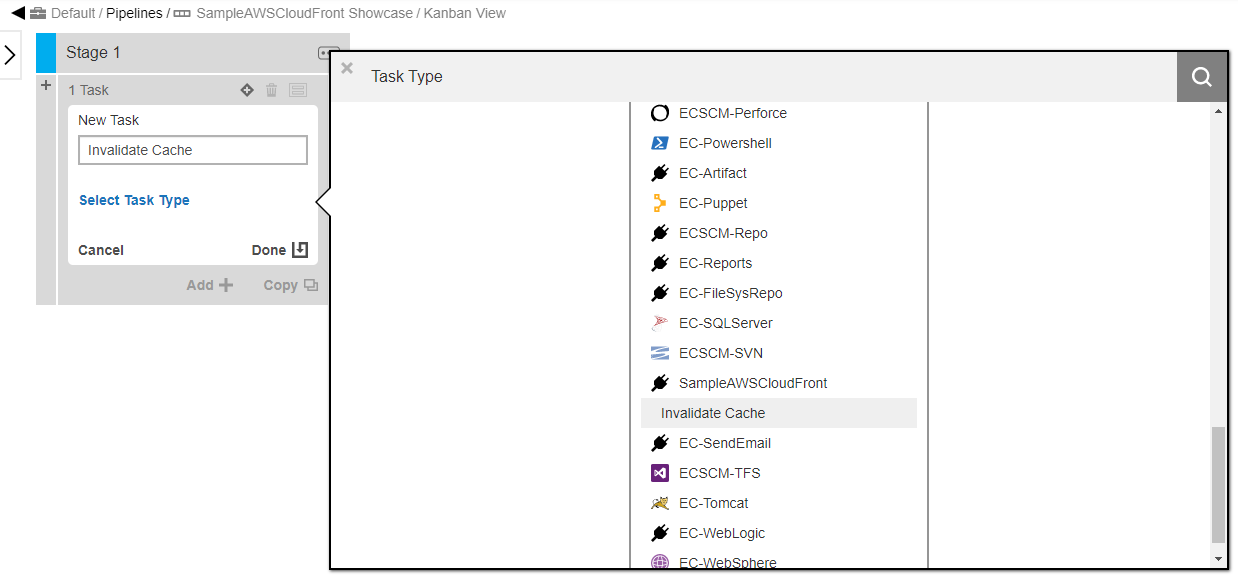
Now click on your procedure name and “Define” link. You will see:
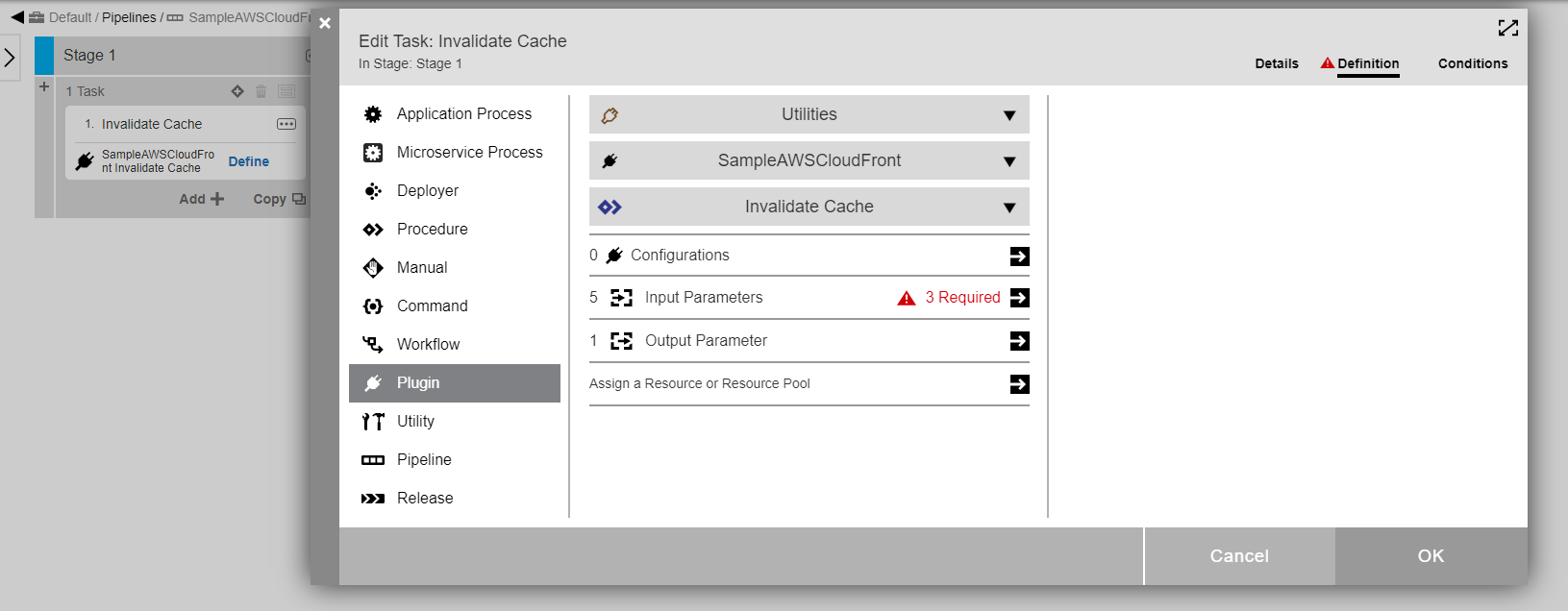
Click on input parameters to confirm that this procedure sees all the parameters as per the YAML spec.
Enter the values that corresponds to the invalidation.
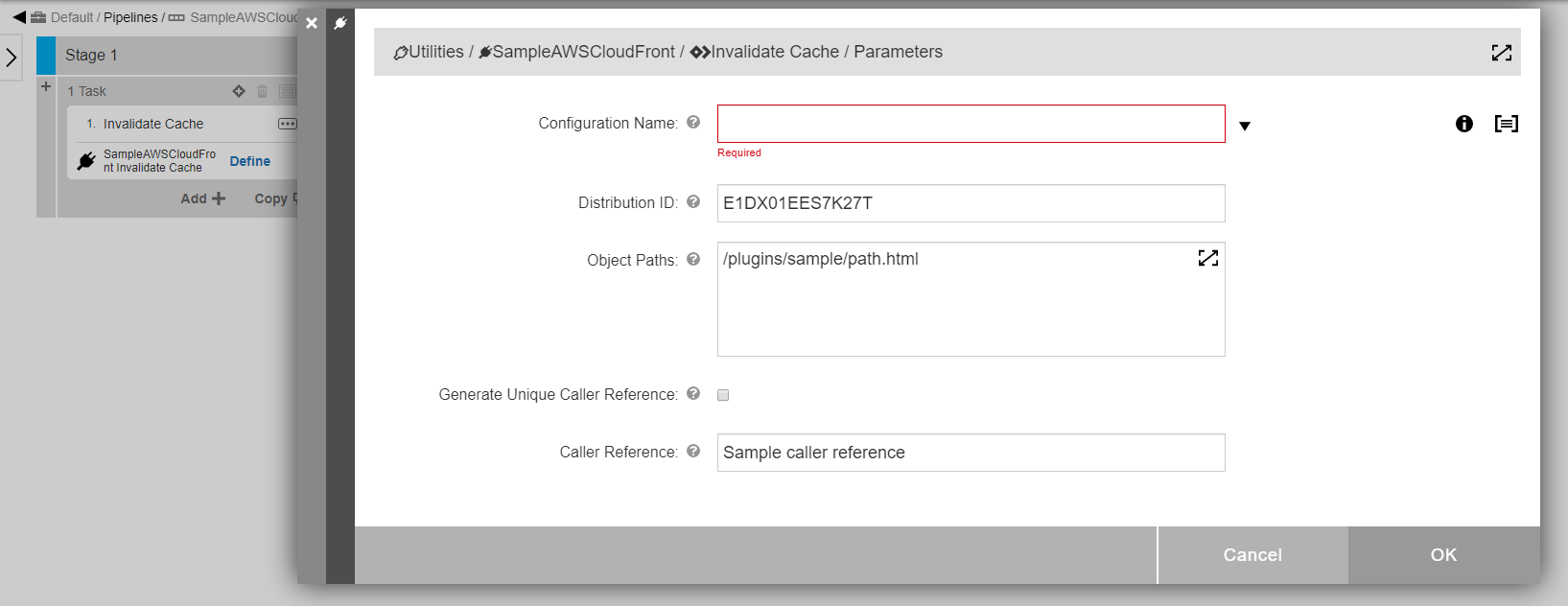
Click on the triangle at the right of “Configuration Name” parameter input field and choose the “New Configuration” item.
Enter values relevant for your configuration now. Tip: How-to: Create an AWS Access key.
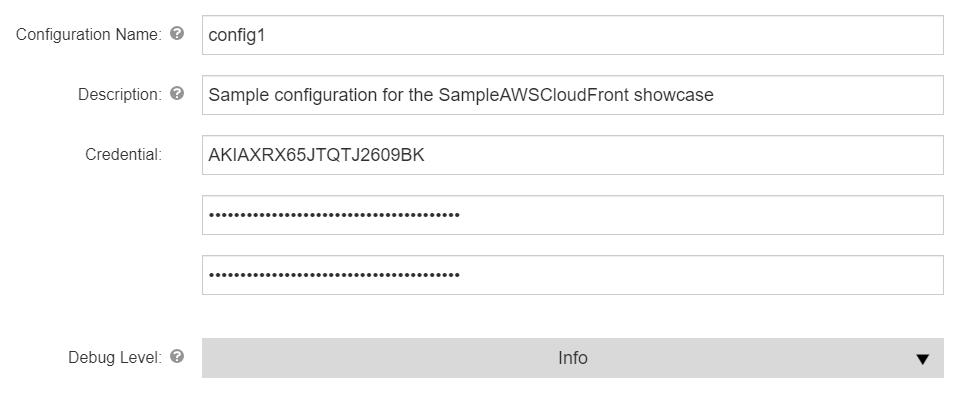
Save configuration and select it on the Input Parameters form.
This concludes the plugin as well as the pipeline setup.
Running the pipeline¶
In the flow pipeline page click “Run” on the pipeline you have created. In the Popup menu, click “New Run” and in the modal dialog that shows up, click “Run” again. You will see the following:
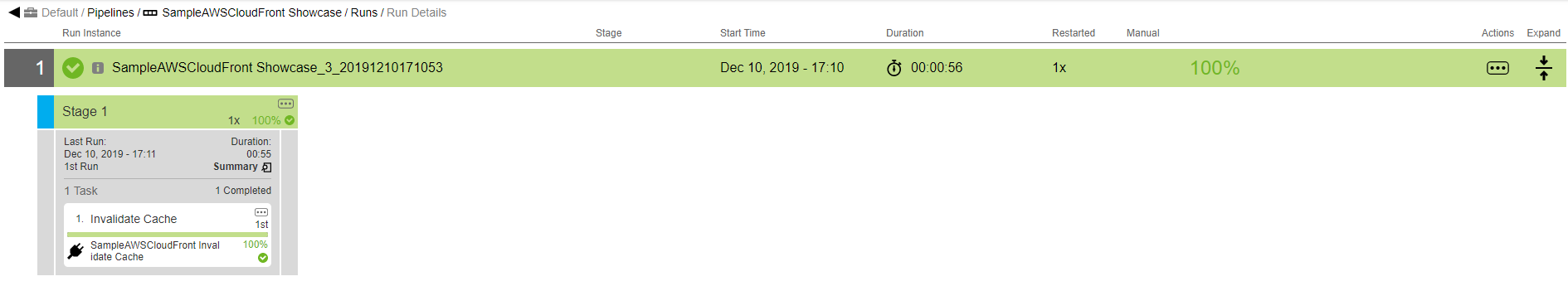
Click on the summary link:
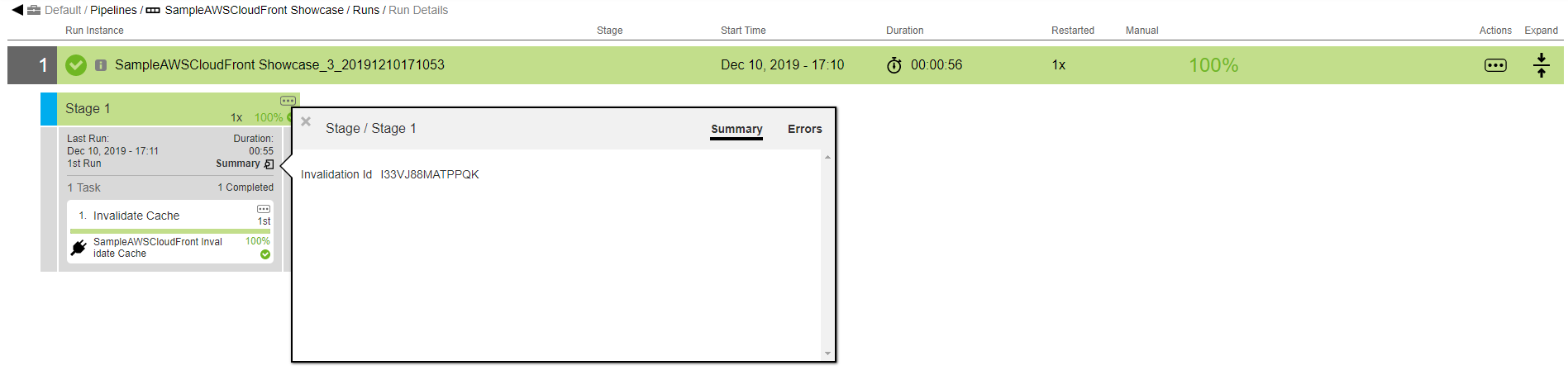
Click on the “1. Invalidate Cache”. You can see that the special step ‘flowpdk-setup’ was performed to transfer the dependencies.
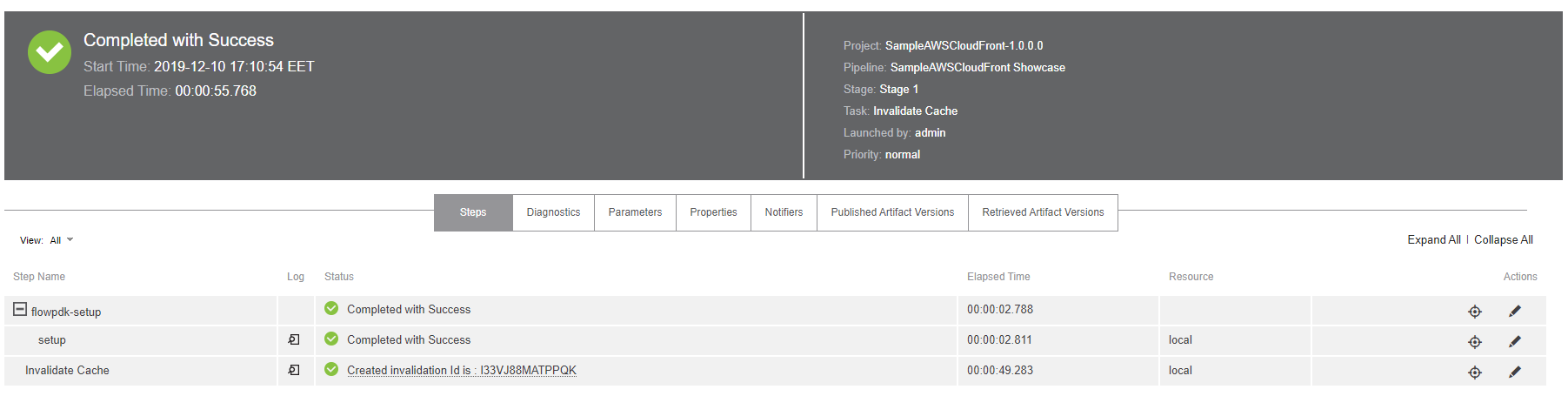
Click on the “Parameters” tab:
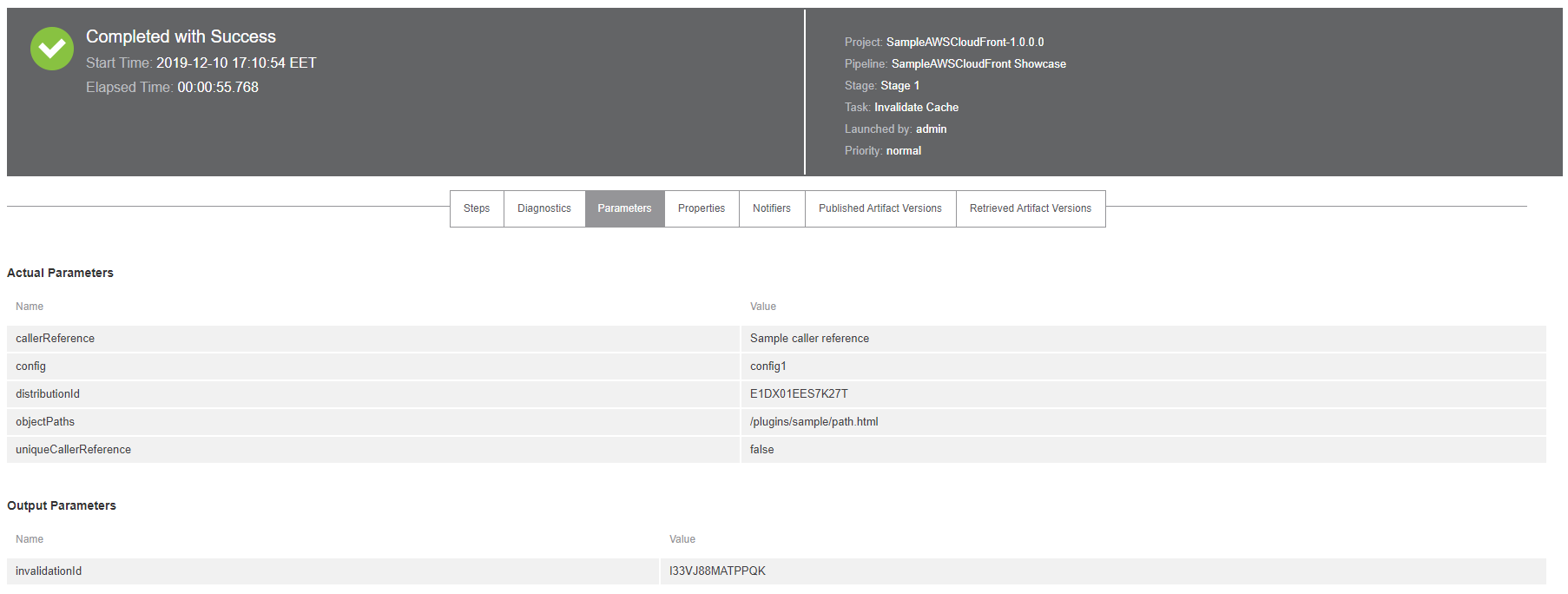
Click back on the “Steps” link and open the log link:
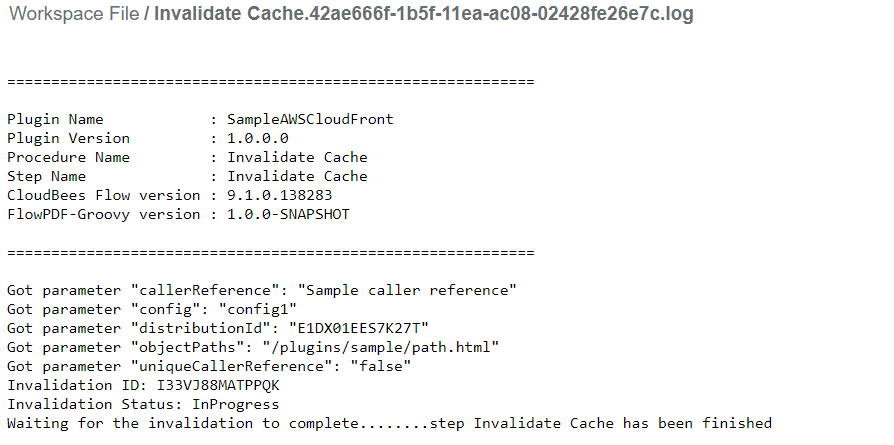
We now have a minimal working plugin for AWS CloudFront.
Summary¶
The following diagram is provided as a reference to enunciate the flow of control using flowpdf-groovy.